
If you’ve sent emails out with Siri before, you have probably noticed that Siri will often respond to the initial email request with an inquiry about what the mail subject or body should contain, making you respond with another phrase and continue a back-and-forth dialog with Siri until the to, subject, and message fields are completed. There’s certainly nothing wrong with that approach, but you can write complete emails with Siri much faster by using certain keywords in your speech commands.
The important keywords to use for complete mail messages are: “to”, “about”, and “and say”, and they must be used in a command format like so:
send email to [recipient] about [subject] and say [email body]
For example, to send a complete email addressed to “Danny DeVito” with the subject of “Taco Carts” and the body message of “I found the best taco cart ever” you would use a complete phrase with Siri like that shown below. The important keywords have been placed in bold to emphasize their placement in relation to the command:
Send an email to Danny Devito about Taco Carts, and say I found the best taco cart ever
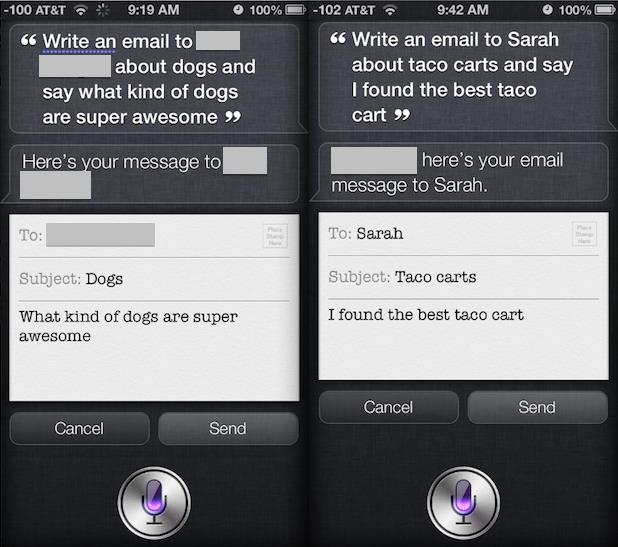
Siri will write out the email as usual, but rather than requesting a body or subject from you again, it will fill everything in automatically, with the mail message immediately ready to send out. Siri will finish by asking if the message is ready to send, you can simply say “Yes” or tap the “Send” command on screen yourself.
This is significantly faster than the question and answer method that goes along with the standard “email name” command, give it a try with Siri yourself.
Siri is impressively useful in more ways than you may initially realize, don’t miss ourother Siri tips to get more use out of the virtual voice assistant.
Source : http://osxdaily.com/




















